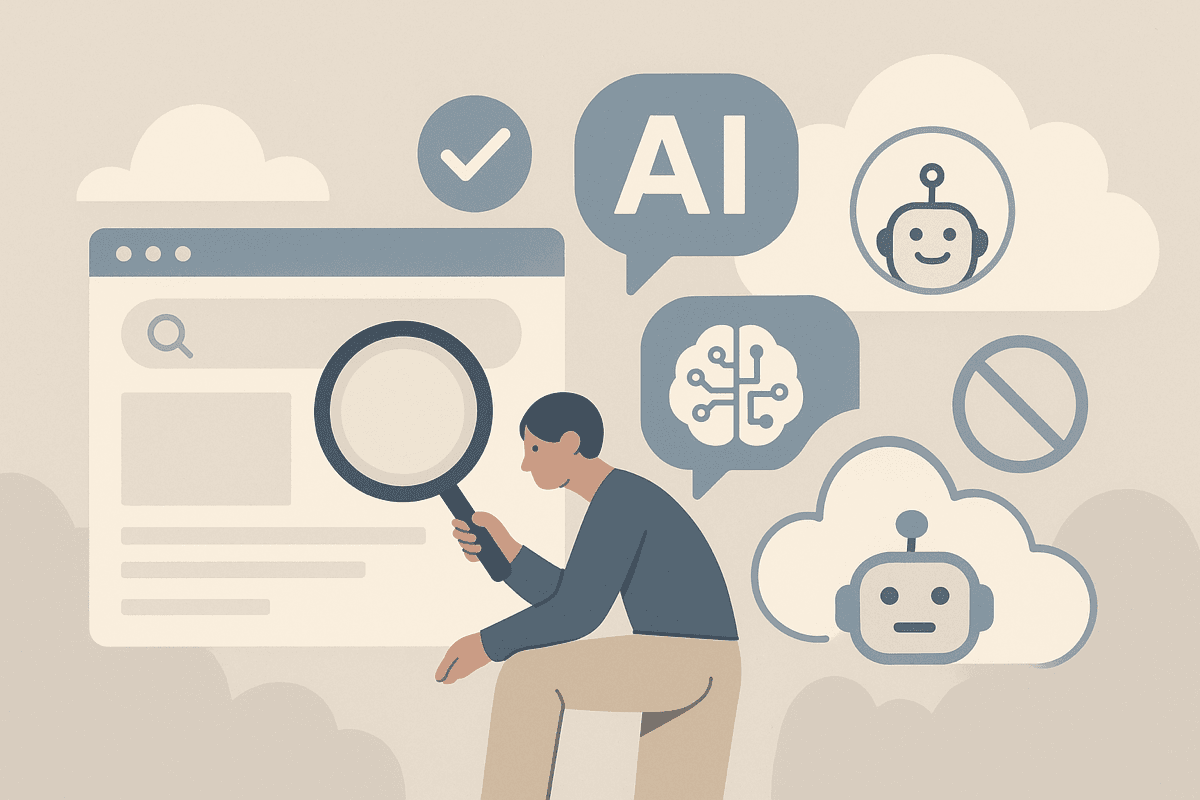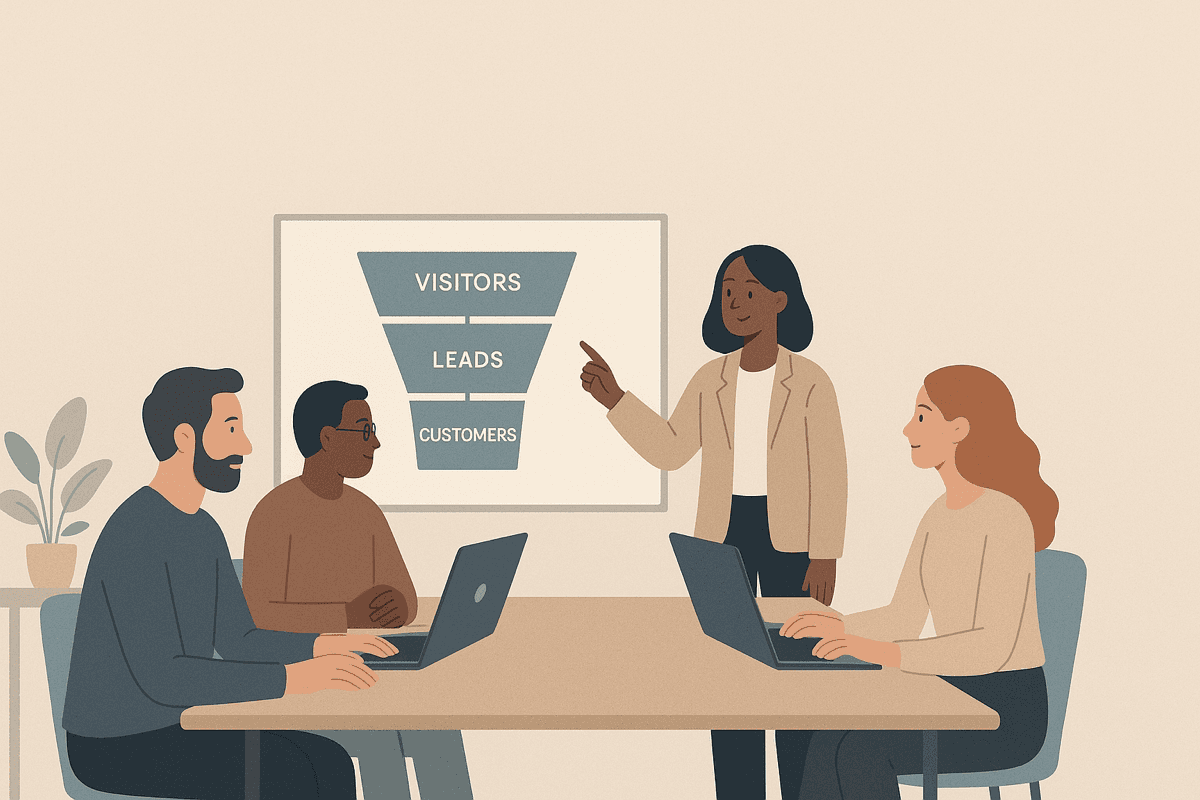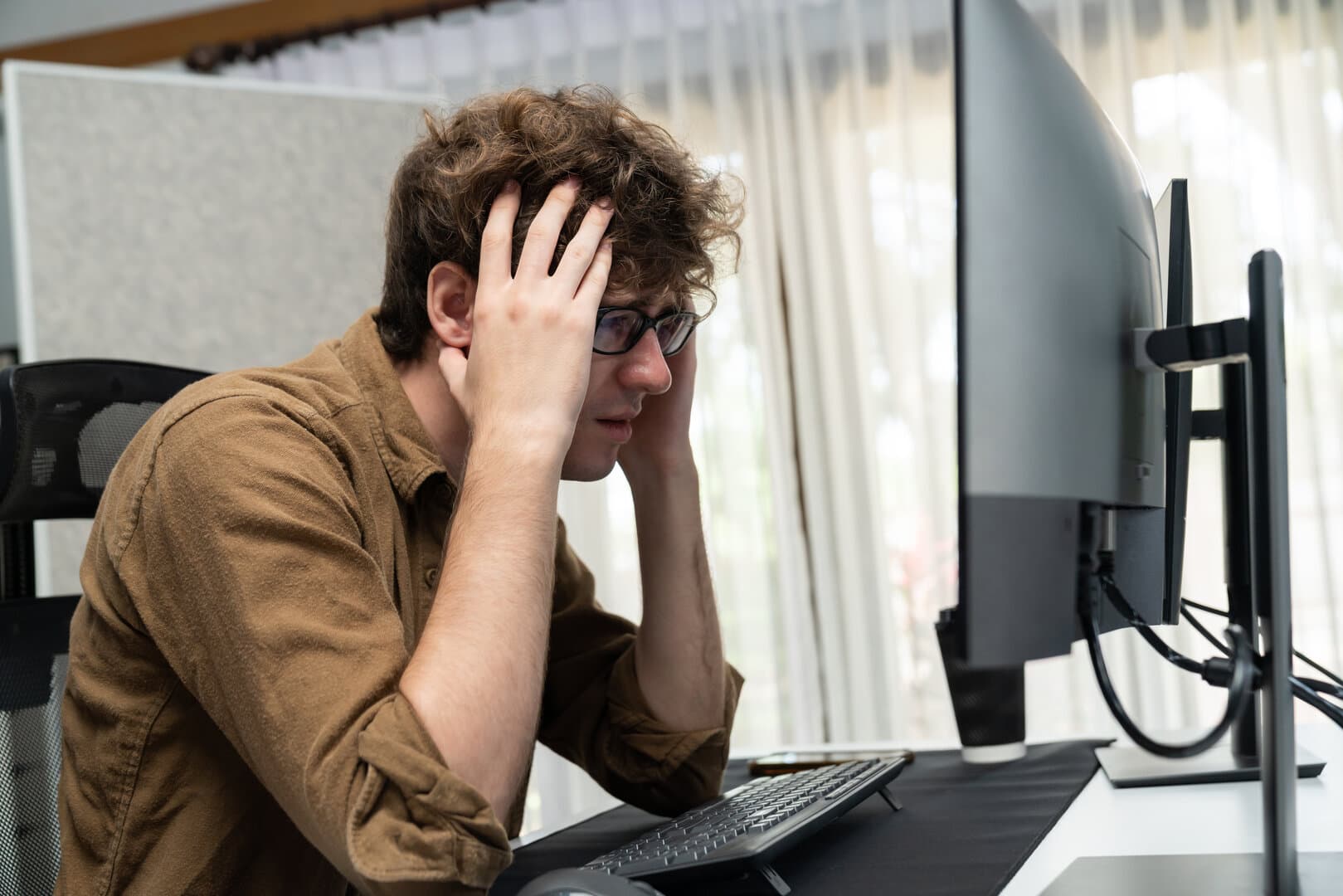For years, WordPress was my go-to recommendation for business websites. It seemed like the obvious choice: clients could edit their own content, there was a plugin for everything, and the learning curve was manageable. I started with Divi, then moved to Elementor for its superior tooling, editing experience, and performance. I was actively trying to optimize my WordPress workflow.
But after building countless WordPress sites and moving to Next.js, I've realized something important: the promise rarely matched the reality.
The Truth About Client Editing
Here's what always happened: clients would request the ability to work on their own website. It's a completely fair request - why wouldn't you want control over your own content? So we'd build them a WordPress site with a nice admin panel, train them on how to use it, and hand over the keys.
And then? They'd call me to make updates anyway.
The vast majority of my clients never actually worked on their own websites. Even with full editing capability at their fingertips, they always asked me or their web guy to handle updates. Some were worried about breaking something. Others found the WordPress admin confusing despite the "user-friendly" reputation. Most simply didn't have the time or interest.
I was maintaining the complexity of WordPress (dealing with plugin conflicts, security updates, and performance issues) for a feature that clients barely used.
And it wasn't cheap either. WordPress hosting gets expensive fast when you need to keep things running properly. You need robust servers to handle the load, backup solutions, firewall plugins, caching layers, security monitoring. All of that tech and workflow infrastructure adds up, and clients were paying for it whether they used the editing features or not.
But What If They DO Want to Edit?
Here's the thing: just because a site is built with Next.js doesn't mean clients can't manage their own content. There are excellent headless CMS options we can integrate when clients actually need that capability:
- Sanity or Contentful for structured content management
- Markdown/MDX files in GitHub for technical clients who are comfortable with that workflow
- Notion or Airtable as content sources with simple APIs
The difference is we can choose the right tool for the actual need, rather than carrying WordPress's overhead "just in case."
Maintainability: A Breath of Fresh Air
WordPress requires constant maintenance. Plugin updates break things. Theme updates conflict with plugins. PHP versions need careful management. I spent more time maintaining WordPress sites than I'd like to admit.
With Next.js, the codebase is clean and predictable. Dependencies are managed through npm, updates are tested in development environments, and there's no mystery plugin injecting unexpected code. When I need to come back to a Next.js project after months, I know exactly what I'm working with.
Security: Fewer Surfaces to Attack
WordPress powers a huge percentage of the web, which makes it a massive target. The plugin ecosystem, while one of WordPress's biggest strengths, is also its biggest security liability. Every plugin is another potential vulnerability, another codebase to trust, another thing to monitor for security updates.
With Next.js, the attack surface is dramatically smaller. There's no admin panel exposed to the internet, no database running on the same server, and no plugin ecosystem with varying security standards. For business websites handling customer data, this peace of mind is invaluable.
Performance: Actually Fast
WordPress can be made fast, but it takes work. You need caching plugins, image optimization plugins, CDN integration, database optimization, and if you're serious about it, a complicated stack of performance tools.
Next.js is performant by default. Static generation, image optimization, automatic code splitting, and edge caching are built in. The sites I deploy now consistently score in the high 90s on Lighthouse without the performance gymnastics WordPress required.
Portability: Deploy Anywhere
WordPress hosting is... specific. You need PHP, MySQL, proper server configuration, and often WordPress-specific hosting to get good performance. Moving hosts is a production. Scaling is complicated.
Next.js apps deploy anywhere: Vercel, Netlify, AWS, Docker containers, traditional servers. The flexibility is liberating. I can choose the best hosting for each project without worrying about compatibility, and scaling is straightforward.
The Honest Reason: It's Better for Me
Let me be direct: I enjoy building with Next.js more than WordPress. The development experience is cleaner, the tooling is better, and I can move faster. I spend my time building features instead of troubleshooting plugin conflicts or fighting with page builders.
And honestly? That matters. When I'm more efficient and enjoying my work, my clients get better results faster. The code is more maintainable, which means lower long-term costs. It's a win-win.
The Swiss Army Knife Problem
WordPress is like a Swiss Army knife - it can do everything, and that was its appeal. Need a blog? There's a feature for that. Need e-commerce? There's a plugin. Need a forum? Another plugin.
But here's the problem with Swiss Army knives: the screwdriver is never quite right, the knife is never quite sharp enough, and you're carrying around twenty tools you'll never use.
The ease of having everything in one place was definitely nice. But the downfalls (the security concerns, the performance overhead, the maintenance burden, the plugin conflicts) sucked. For most business websites, we don't need a Swiss Army knife. We need a sharp, purpose-built tool.
The Bottom Line
For business websites, Next.js gives me cleaner code, better performance, stronger security, and less maintenance, while still offering content management options for the rare clients who actually need them.
WordPress isn't bad. It's just not the best tool for the job anymore. And after years of building with both, I'm confident recommending Next.js for new business websites. The sites are better, the clients are happier, and I'm not missing the WordPress admin panel one bit.
If you're considering a new website or a redesign and want to talk through the options, get in touch. I'm happy to discuss what makes sense for your specific situation.
F2 Web Services
Author